Exchange to Exchange Migration
A convenient and genuine way to recover and migrate exchange server mailboxes

- Easily recovers deleted data of Exchange database
- Transfers recovered Exchange Server Mailboxes into Live Exchange
- Supports migration of Exchange server to MS Office 365
- No limitation on file size
- Can recover a dismounted Mailbox in offline mode
- Hierarchy of folder in each Mailbox is maintained
- Save scanned EDB file, saves time when need to re-scan the same file
- Supported for all versions of Exchange server
Download the trial setup of product absolutely free of cost. Demo edition exports only 25 Items/folder
Vital funtions of Exchange Mailbox to Exchange Mailbox Migrator tool

Recovers Exchange EDB file Mailboxes
This software allows to recover corrupted files from dismounted Exchange Mailboxes. It recovers emails, contacts, calendar, tasks etc from each and every mailboxes.
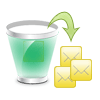
Reconstruct the permanently deleted EDB data files
It is capable to recover all embedded data of EDB files like Emails, Contacts, Calendar, Tasks, Journals, notes etc.
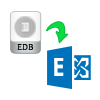
Move EDB Database to Exchange Server
After successfully recovery of corrupted EDB file, user can migrate the database into Exchange Server 2016/2013 or below versions.

Recovery of Exchange Private and Public folder
Software is able to restore and reconstruct the Exchange server priv.edb and pub.edb files with no data loss.

Recover and Migrate Attachments
Any type of attachments like a media file or a document are recovered along with Emails and on migration emails moves with it attachments.

Conversion of EDB to PST
After recovery of Exchange Mailboxes, tool provides an option to create PST file of recovered Mailboxes which saves all mails, contacts, calendars, notes, journals etc.
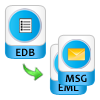
Option to save EDB in file format EML/MSG/HTML/PDF
Recovered EDB Database can be saved in many file formats like EML, MSG and can use them in Thunderbird and Outlook. It can also be exported in HTML and PDF formats.
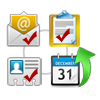
Exporting Selective Items
Check or Uncheck the items you want to export from EDB to EDB or PST/MSG/EML. For EDB to EDB migration a valid mailbox name is need to be provided.

Exporting Selective Mailbox or Folder
You can batch export Exchange Server Mailboxes or can check/uncheck the desired mailbox or any folder within it.

Automatic Search of EDB file in Local Drive
This tool provides the service to locate or search the EDB files in machine automatically which saves the users time consumption.

Apply Filter to emails
Option of date based filtration on emails is provided so that user can import only emails of a particular time period according to their choice.

Verify Exchange server Mailboxes
For moving Exchange Mailboxes to Live Exchange Server, there is a block to give mailbox name in which data will be exported. Software will verify first Mailbox then export data.
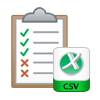
Generates Report
When migration is successfully finished, the software generates a report showing total number of chosen mailboxes and its path and the file created. This report can be saved as in CSV format.
Video Explains How to Repair and Migrate EDB to Live Exchange, Stepwise!
Frequently Ask Question
A glance at Microsoft Exchange Database
Exchange Server stores data in EDB file which includes the entire data of server like mails, folders, attachments, calendars, contacts etc. EDB called Exchange database and stores all users Mailboxes which are in that particular network and connected to the Exchange Server. Different users are assigned with different Mailbox and Exchange Server consolidates and manages all the Mailboxes. This .edb file can be accessed directly by Extensible Storage Engine.
What is the need to migrate from Exchange to Exchange?
Highly corrupted EDB file becomes inaccessible. So we need to repair an unmounted and offline EDB file first and then move again it into Live Exchange Server. Also if somehow there is a need to install a new Exchange Server in an organisation so in order to retrieve all data of previous Exchange server Database file it need to be imported to a new one.