Lotus Notes to Microsoft Exchange
Secure Lotus Notes to Microsoft Exchange Migration in batch via Outlined features of Migration Wizard
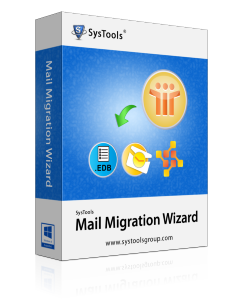
- Entire Data Migration having Inbox, Outbox, Address Book, and Calendars
- Bulk Notes to Exchange to consume precious time
- Not Required Domino Server
- Multiple Lotus Notes files migrated simultaneously
- Customize read/unread emails in same format
- Various Filters and Options to do flexible migration
- Facility to exclude unused folders for Lotus Notes to Exchange
Download the trial setup of product absolutely free of cost. Demo edition exports only 15 emails per NSF file
Flourishing Features with Mail Migration Wizard

Complete Lotus Notes to MS Exchange Migration
Safely Export Notes Mailbox to Exchange with entire emails and other needed items such as calendars, journals, tasks (having all of sub-meta properties as well attachments) and to-do list in same pattern as they are in Lotus Notes.
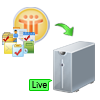
Lotus Notes Data into Live Exchange
Adding up Lotus Notes to Exchange data in Live Exchange Server environment is going to be good Lotus Notes to Microsoft Exchange Migration strategy that you can get with this powerful conversion tool. The same facility is filled for Domino to Exchange data migration.
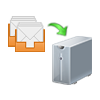
Export Multiple Notes Mailbox to Exchange
Let's you migrate multiple Lotus Notes files into Exchange platform in batch mode at the same time, no data will be misplaced or overwrite and user also exports exceeding 20GB data from Lotus Notes environment in same format.
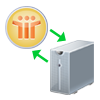
Map Notes to Exchange Conversion
Mailbox mapping option is available to let you shift data without altering the basic order of emails and other information after migration. Moreover, performing the role of 4-in-1 migration tool is the best benefit one can get with this Notes Exchange migration program.

Advance Filter's with Select Migration Methods
Easily customize Lotus Notes data into Exchange platform by applying filters for emails, contacts and to-do list. Read/Unread emails migrated in same sequence as in Lotus Notes. User can exclude items (such as deleted, Spam, Junk etc) as per their requirements to export only quality data in Exchange server.

Allow to Export Internet Header and HTML Formatting
Having database attachments and its integrity will remain same or they are to be hyperlinks, in line images and any other formatting. To enable/disable these features you must check or uncheck feature present with migration procedure.
Video Explains How to Migrate Lotus Notes to Exchange, Stepwise!
Frequently Ask Question
A Quick Technical Overview of IBM Notes and Microsoft Exchange
IBM Lotus Notes client has wide-ranging features that make it point between several of email client; it offers rich technical characteristics to make it more familiar. The file storage mechanism in Lotus Notes is .nsf for entire database.
Why Should You Go With Exchange?
Yes, you should opt Exchange when you are moving on from Lotus Notes and the key causes those compel you to get Exchange in mode are given underneath:
- The evolutionary version of Exchange i.e. Exchange shows streaming the pieces of techniques in a defined manner that is called as features restoration
- Incorporating the joy of working with Exchange over older version is also a cause due to which opting Exchange over Lotus Notes will be a good idea
- Offering DAG services is also a facility that is continued into Exchange edition
Advantage to Migrate from Domino to Exchange, Via Mail Migration Wizard
- Keeps read/unread status for emails
- Domino to MS Outlook data transfer completely
- Selected data migration by advance filters and also provides migration results in UI (how many items converted)