An easy way to import Microsoft Outlook data file into Exchange Server

Download here the trial version of software free of cost. Demo version imports only 50 items/folder from chosen PST file.
This software provides users to transfer their Outlook mailbox into Exchange so that they can access their mailboxes in Exchange Server. Following are the quality features of this tool:
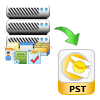
Export all mails, calendar, contacts, tasks, journals, to-do list with all attachments and migrate it into exchange mailbox without making any changes.

While adding PST file it has add folder options which can contain more than one PST file which can migrated all at once.

After adding PST file for migration provide exchange mailbox name to mail nick name field respectively to each PST file accordingly

If a PST file is need to export from local area network for that software has provided the search network option which needs server credentials i.e. username and password, it will show all the machines in that network, user can select more than one machine and the software will give the interface which shows PST file with machine name.

After searching PST files on network machines all the pst files of that machine will be listed, user can select or deselect according to their needs and the software will migrate only that selected outlook pst files to exchange server.
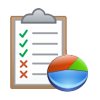
After successfully completion of migration into exchange server, this tool generates a report showing number of Mails, Contacts, Calendar, Journals etc gets imported.
Whenever MS Outlook collaborates with POP or IMAP email account, it stores data inside a file created using .pst extension.
Also Whenever a MS Exchange Account is created, users need a platform to access their account i.e mailbox data. MS Outlook is a such mail client that easily collaborates with exchange server and provides a channel to access that Exchange Mailbox account.
An outside Outlook user wants to merge their POP email data with exchange account data, the need of migrating pst file data into exchange server is arise. This is where our Outlook to Exchange migration tool can help to consolidate users Outlook account with exchange server.
Migration of Outlook Data file into Exchange server is needed as it stores all of its data in mailbox on server so data are more secure. Users can save their local computer storage space by transferring Outlook data onto Exchange. And also pst file is more prone to get corrupted so it can be migrated to Exchange database to reduce the chance of data lost.
Also In case of any damage to Exchange server of an organisation, the organisation can continue by importing all users pst file of that network to a new installed Exchange.